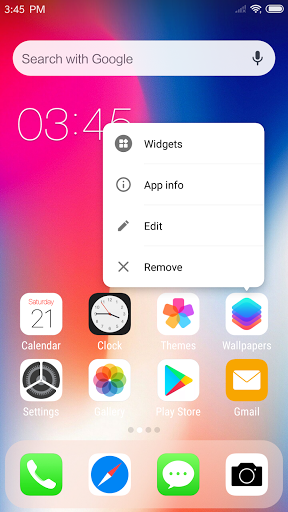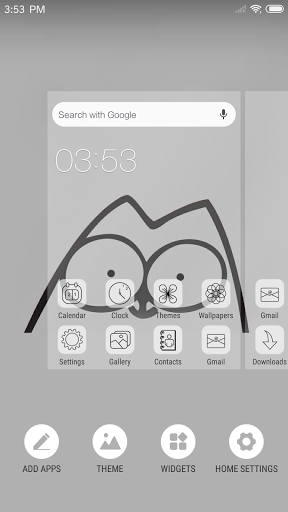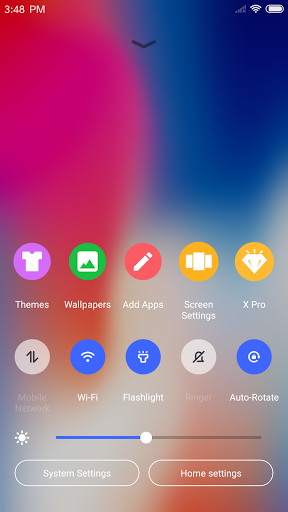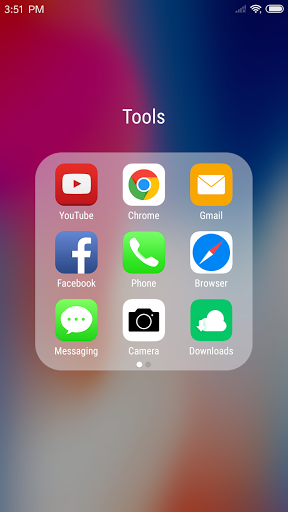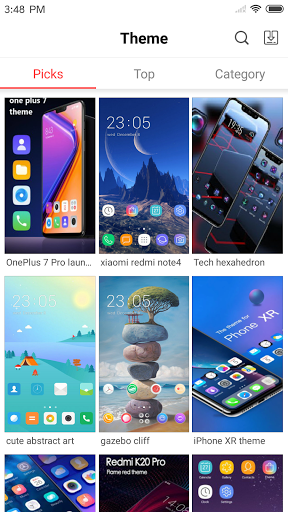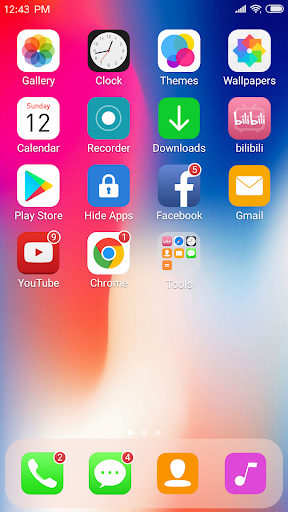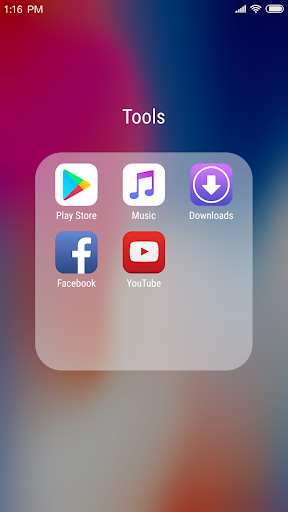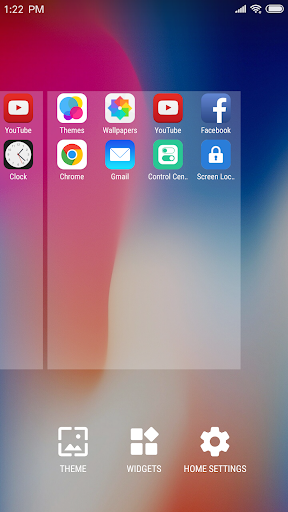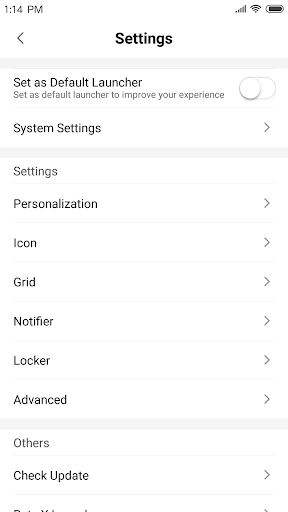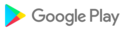iLauncher is a launcher based on the Launcher3, it is very small, powerful and smooth. Using flat design to make the interface more cool and beautiful.
It can completely change the appearance and operation of your phone, giving you an unprecedented experience: simple, elegant, modern!
iLauncher is under developing in 2017 for the new coming Phone X. It is a good launcher for Android users who want experience flat design on Android. With iLauncher, you will be able to customize your android phone theme to make it looks cool.
FEATURES:
Fast Control Center
We support Two types of control centers, One is the flat style by default and one is classic style, you can change it in Launcher settings.
Swipe down to open Control Center; Set WiFi, Network, Brightness, Volume, Take Photo quickly.
Various Themes
We offer thousands of themes in theme store, We also custom icon pack for popular apps to flat style.
Latest Wallpaper and Icon Sets
We design a Wallpaper Center to provide various wallpapers, support rich icons for Phone X and give you a comprehensive experience.
Powerful App Manager
Swipe up to open App Manager; Find local apps and drop them to desktop quickly.
Flat Style Folder
We design a Flat Style Folder, you can drop an app to another to create a folder.
Weather and Time widget
We provide a Weather and Time widget in the left screen page.
Hide Apps
Hide important apps from home screen. It’s a very sophisticated approach to open and hide your apps.
Customizable
Decide for yourself the number of rows and columns of your launcher. You can also change the label of each app and replace the icon with your own image.
3D Touch
We provide a convenient 3D Touch menu on shortcut, You can easily modify the title, add widgets, go to the app details page, etc.
Screen Locker
Double tap on the desktop to lock screen, you need to install a Locker plugin app.
Less Permissions
We are very concerned about privacy, It will not ask for a permission until the feature that needs it is actually used.
We request Storage permission to save downloaded themes and wallpapers, to get the wallpaper currently used by the android system.
We are working hard to add new features. New features will be added step by step in the future release, and welcome to provide feedback.
1. Fixed dome errors
2. Compatible with Android 14
1. Fixed gesture errors
2. Compatible with Android 13
1. Reduce APP size
2. Support status bar color change
3. Fixed some errors
Fixed some crash and errors
1. Build-in icon editing function
2. Fixed some errors
3. Show policy agreement dialog in splash page
1. Optimize startup code
2. Fixed some errors
Fixed some crash
1. Set targetSdkVersion flag to Android 11
2. Fixed some crashes
1. Update some SDK
2. Fixed some errors
Upgrade some SDK
Apply android scoped storage
Fixed some errors.
Fixed a memory leak
Upgrade some SDK
v3.2.3
Fixed some crash
v3.2.1
1. Fixed some ANR problems
2. Fixed some crash
v3.2.0
1. Upgrade targetSdkVersion to Android Q
2. Change desktop layout
3. Support 2 types Control Center, can switch in settings
4. Add "quick add apps" feature in the bottom menu
5. Add Remove and Uninstall in icon shortcuts menu
6. Remove background of top drop bar
7. Fixed an error when long press on icons in folder
HotFix:
Fix weather problem
v3.1.4
1. Compatible with Android 11
2. Upgrade some SDK
3. Fixed some errors and crash
v3.1.3
1. Edit icon feature support Android Q(10.0)
2. Fixed uninstall failed error on android P(9.0)
3. Fixed some crash
4. Remove some wallpapers
v3.1.2
1. Fixed some bugs
v3.2.3
Fixed some crash

 Samsung Galaxy Tab E
Samsung Galaxy Tab E